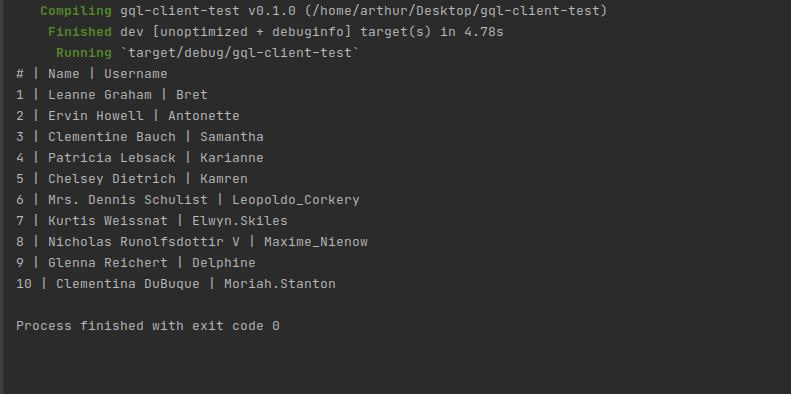Intro
In this tutorial-style article, I’m going to show you how to use gql_client crate for making requests to GraphQL APIs from your rust application.
We will use GraphQLZero - fake, online API for testing requests. I also assume that you already have rust installed (If not, just use rustup), you understand the basics of the language and its asynchronous programming concepts.
As a result, we will build a simple application that fetches the user list from API and outputs it in the console.
Setup
So let’s go ahead and set up a new cargo project!
First of all, create a new binary application.
cargo new gql-client-test && cd gql-client-testThen add the following dependencies in Cargo.toml file and let’s talk about them a bit.
[dependencies]
gql_client = "0.2.1"
serde = { version = "1.0", features = ["derive"] }
tokio = { version = "0.2", features = ["full"] }- serde - Though the work related to JSON is done internally by reqwest we will still need derive feature of serde to make our structs compatible for serialization and deserialization.
- tokio - Tokio will serve as our runtime for asynchronous code execution. Though there are a lot of other implementations of futures we will go by the standard choice in our example.
As a final step of our setup, we will replace the main function with one written below to mark an entry point for tokio to execute. So go ahead and paste this in the src/main.rs file.
#[tokio::main]
async fn main() -> Result<(), Box<dyn std::error::Error>> {
Ok(())
}Preparing Query
Before making a request let’s construct query string and data structures for mapping response data. In our case, we will query the list of users and 3 data fields for each - id, name, and username.
#[tokio::main]
async fn main() -> Result<(), Box<dyn std::error::Error>> {
// Add this code in main function
let query = "
query UserListQuery {
users {
data {
id
name
username
}
}
}
";
Ok(())
}The next step is creating correct data structures. Each of them will derive Debug and Deserialize traits for respective purposes, also we will make them a bit more predictable using generics (See NodeList<T>). As the query method of gql_client returns the contents of the data field, we won’t need an additional struct for mapping the whole response.
Let’s put the code below at the beginning of the src/main.rs file.
use serde::Deserialize;
#[derive(Deserialize, Debug)]
struct User {
id: String,
name: String,
username: String
}
#[derive(Deserialize, Debug)]
struct Data {
users: NodeList<User>
}
#[derive(Deserialize, Debug)]
struct NodeList<T> {
data: Vec<T>
}Fetching and Displaying Data
Finally, we are ready to perform the query and output data in the console. Let’s start by initiating a GraphQL client instance.
use serde::Deserialize;
// Add this line under use statement on the top
use gql_client::Client;
// Add this lines under query str literal in main function
let endpoint = "https://graphqlzero.almansi.me/api";
let client = Client::new(endpoint);Assuming this part was pretty simple, move forward and put the final lines under the client instantiation code.
// Add this code under client instantiation code
let response = client.query::<Data>(query).await.unwrap();
println!("# | Name | Username");
for user in &response.users.data {
println!("{} | {} | {}", user.id, user.name, user.username);
}In the above code, we are telling rust to execute the query which is going to retrieve type Data as a response. In our case we want our program to panic in case something wrong happens, so we are just calling unwrap to extract the response from Result<Data, GraphQLError> enum.
Finally, we can borrow the user list in the for loop and print data in a readable format. If you’ve done everything correctly you should see something like this in the console output when running cargo run.
Conslusion
The main goal of this article was to show some abilities of the rust language in web development. As you can see it gives you much more productivity and good development experience while being a lower-level language than ones that are used primarily for the web.
While being an author of the library we used I urge you to also check other libraries written for this topic (such as this) because you will probably need more advanced features in the future as your project grows.
In case you’ll have some opinions or feature requests about the library feel free to open an issue or reach me out in community chat.